Google Chrome: A Prime Target for Cyberattacks and Tips for Maintaining Online Safety
21 Sep 2023
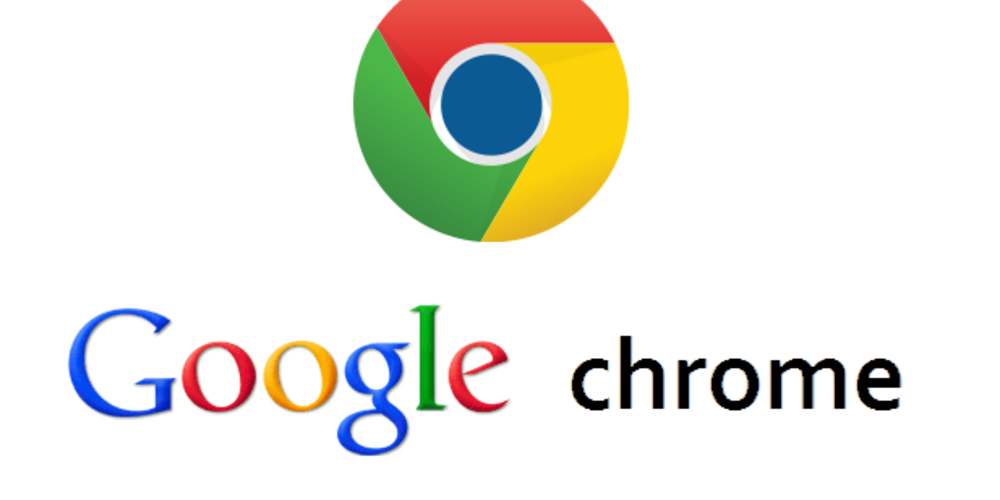
In the ever-evolving digital landscape, cyberthreats are becoming increasingly common, and internet browsers have become a top target for cybercriminals. A recent report by WatchGuard for the second quarter of 2022 has brought to light some alarming statistics about this issue. It reveals a 23% surge in malware attacks specifically directed at popular browsers like Google Chrome, Firefox, and Internet Explorer, compared to the previous quarter. Google Chrome, in particular, has witnessed a concerning 50% rise in such attacks.
Why Google Chrome Is a Magnet for Cybercriminals
The question arises: Why is Google Chrome attracting so much attention from cybercriminals? The answer, as per cybersecurity firm ESET, lies in the consistent detection of critical vulnerabilities in Chrome over the past year. These vulnerabilities have compelled Google to issue numerous alerts to users, urging them to update their software. WatchGuard asserts, "A single unpatched vulnerability can provide a loophole for an attack to penetrate your defenses. Regularly updating your software with the latest security patches is one of the most effective measures you can take to reinforce your cybersecurity."
Another contributing factor to the surge in attacks is the laidback attitude of users towards vital security updates. Many users tend to delay these critical updates, thereby inadvertently opening themselves up to potential threats.
Effective Measures to Safeguard Against Cyberattacks
As internet users, it's essential to arm ourselves with practical strategies to counter these cyber threats. Here are some recommendations:
- Keep your browser updated: Ensure you are using the latest version of your browser. Updates often come with crucial security enhancements that fix known vulnerabilities.
- Enable automatic updates: Configure your browser to apply security updates automatically. This ensures your defenses are always up-to-date against emerging threats.
- Employ security extensions: Use trusted security extensions that can block malicious content and safeguard your privacy during web surfing. Be cautious about installing extensions from unfamiliar sources, as they can serve as conduits for cyberattacks.
- Maintain an updated antivirus: An up-to-date antivirus software, actively running on your system, can help identify and block malware before it compromises your browser.
Additional Security Practices
Besides the above measures, consider adopting the following practices to further bolster your online security:
- Enable two-factor authentication: Make use of two-factor authentication (2FA) wherever possible, including your email and social media accounts. It provides an extra layer of security.
- Avoid dubious links and files: Refrain from clicking on links or downloading files from suspicious or untrustworthy sources. This can protect you from phishing attacks and malicious downloads.
- Use robust and unique passwords: Ensure your passwords are complex, unique for each online account, and kept securely. A password manager can help manage them safely.
- Stay informed about cyber threats: Keep abreast of the latest cyber threats and understand their possible impacts. Continuous learning is one of the best ways to protect yourself.
- Backup your data regularly: Regular backups of important data can help recover your information with minimal loss if you fall victim to a successful attack.
In conclusion, while the threat of cyberattacks is real and ever-present, being proactive in adopting secure online practices can significantly mitigate the risks. Remember, cybersecurity is not a one-time effort but an ongoing commitment.







